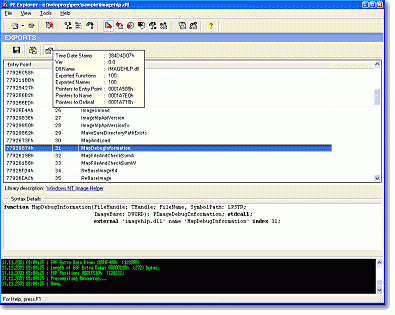PE Explorer 1.99
Free Trial Version
Publisher Description
PE Explorer is the most feature-packed tool for inspecting the inner workings of PE files (EXE, DLL, ActiveX controls, and several other Windows executable formats). It offers a thorough look at PE file structure and all of the resources in the file, and tells you just about every little detail you could possibly want to know about a PE file.
PE Explorer comes with a Visual Resource Editor, PE Header Viewer, UPX, NsPack and Upack Unpacker, Exported/Imported API Function Viewer, API Function Syntax Lookup, Digital Signature Viewer, Dependency Scanner, and powerful Disassembler. The product allows you to peek inside Delphi applications and edit the properties of controls on Delphi forms within the PE file. Once inside, file structure can be analyzed and optimized, problems diagnosed, changes made and resources repaired.
Whether you are an advanced computer user just wondered what makes an executable file tick, or software developer suffered from hard-to-find program bugs, PE Explorer is the software solution that will make it easy to find the answers. With PE Explorer you can view, edit and repair the internal structures of PE files with the click of a button. It works with PE formats such as EXE, DLL, MSSTYLES, SYS, OCX, SCR and other win32 executables. Support for custom plug-ins. Use it for serious development projects, for restoring lost information, for keeping damaged files intact, for determination of the existence of viruses or malicious code in the programs, to reverse engineer projects with missing source code, to view the imports/exports of the standard dll's, or to simply reduce the numerous internal information sources of PE files into a more convenient viewing format and save your valuable time. The possibilities are up to you. PE Explorer gives you an easy to use point and click approach from which to operate. More info at http://www.heaventools.com
About PE Explorer
PE Explorer is a free trial software published in the Debugging list of programs, part of Development.
This Debugging program is available in English. It was last updated on 19 March, 2024. PE Explorer is compatible with the following operating systems: Windows.
The company that develops PE Explorer is Heaventools Software. The latest version released by its developer is 1.99. This version was rated by 8 users of our site and has an average rating of 2.8.
The download we have available for PE Explorer has a file size of 3.15 MB. Just click the green Download button above to start the downloading process. The program is listed on our website since 2009-10-15 and was downloaded 782 times. We have already checked if the download link is safe, however for your own protection we recommend that you scan the downloaded software with your antivirus. Your antivirus may detect the PE Explorer as malware if the download link is broken.
How to install PE Explorer on your Windows device:
- Click on the Download button on our website. This will start the download from the website of the developer.
- Once the PE Explorer is downloaded click on it to start the setup process (assuming you are on a desktop computer).
- When the installation is finished you should be able to see and run the program.